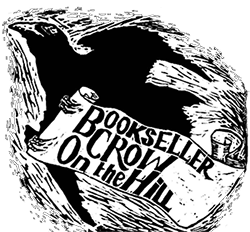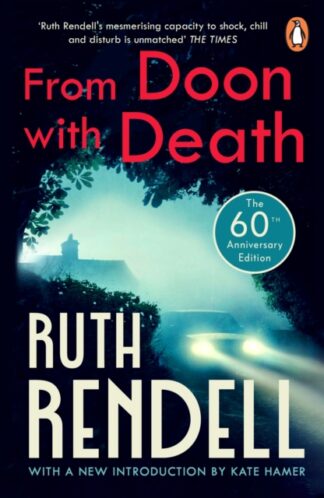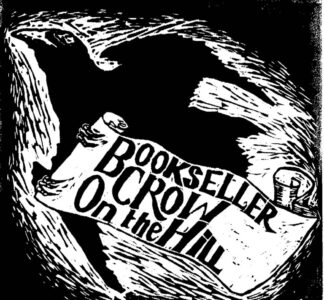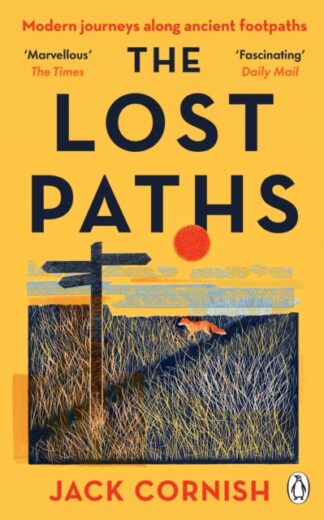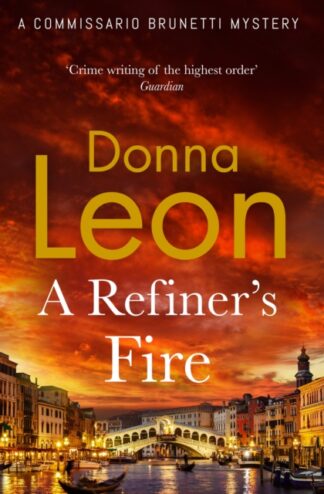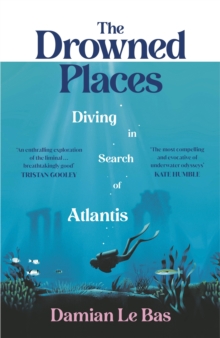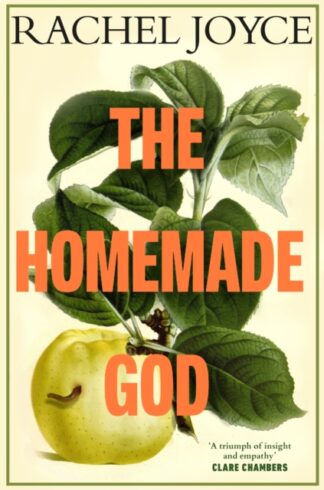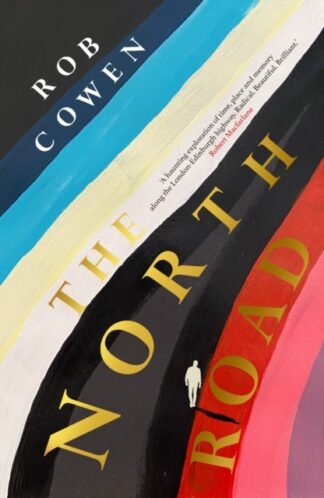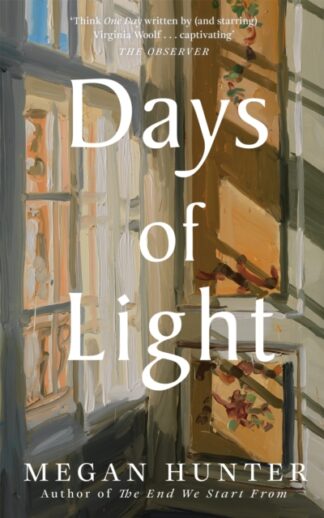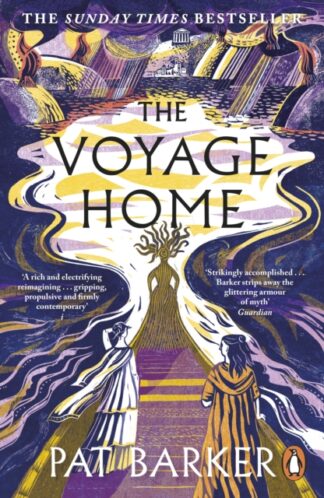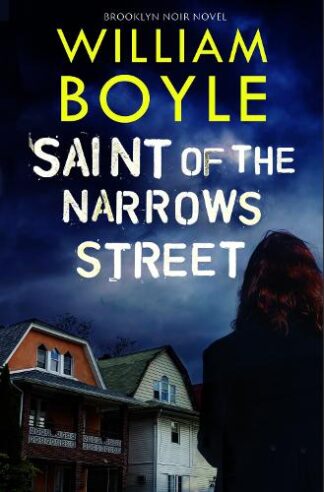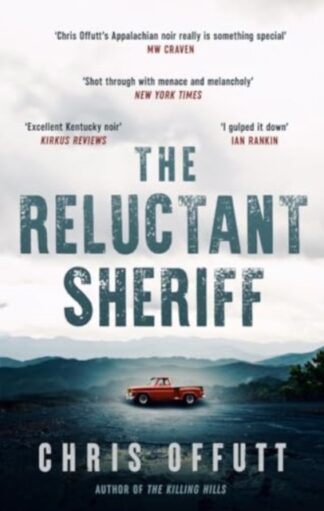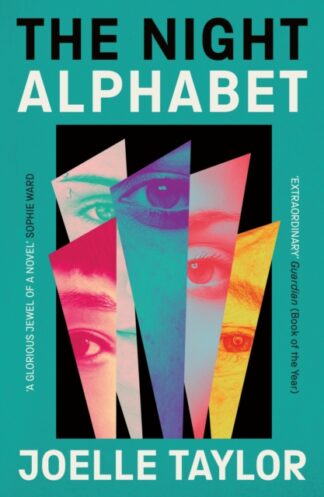Notice to Internet Explorer users
Server security: Please note Internet Explorer users with versions 9 and 10 now need to enable TLS 1.1 and 1.2 encrytion protocols in order to access the secure sections of our site, including checkout and account access. Windows users should also consider upgrading to Internet Explorer 11, Microsoft Edge, or switching to Firefox or Chrome.
Instructions for Enabling TLS 1.1 and 1.2 in Internet Explorer versions 9 and 10.
1) On the Internet Explorer Tools menu, click Internet Options. 2) In the Internet Options dialog box, click the Advanced tab. 3) In the Security category towards the bottom, check "Use TLS 1.1" and "Use TLS 1.2". 4) Click OK. 5) Exit and restart Internet Explorer.
1) On the Internet Explorer Tools menu, click Internet Options. 2) In the Internet Options dialog box, click the Advanced tab. 3) In the Security category towards the bottom, check "Use TLS 1.1" and "Use TLS 1.2". 4) Click OK. 5) Exit and restart Internet Explorer.
Dav Pilkey
-
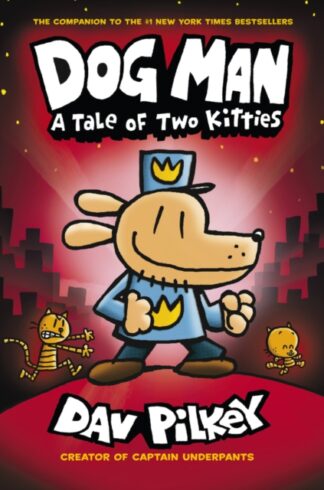 £8.99 More info
£8.99 More infoDog Man A Tale Of Two Kitties
Dav Pilkey -
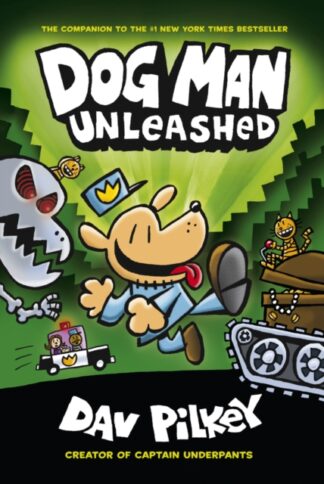 £8.99 More info
£8.99 More infoDog Man Unleashed
Dav Pilkey -
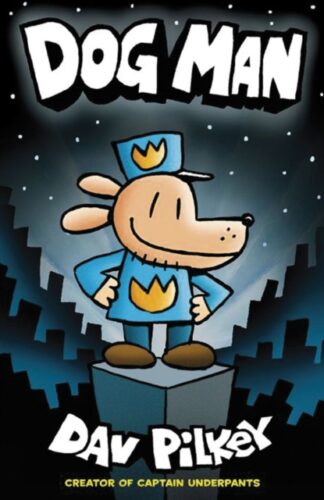 £8.99 More info
£8.99 More infoDog Man
Dav Pilkey -
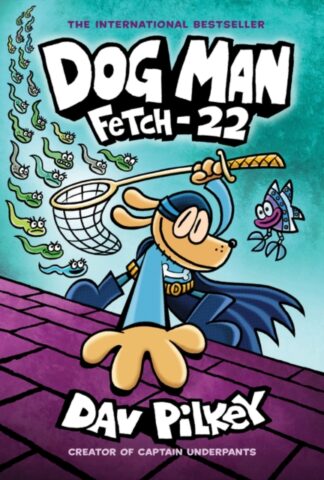 £8.99 More info
£8.99 More infoDog Man: Fetch 22
Dav Pilkey
Showing all 4 resultsSorted by latest